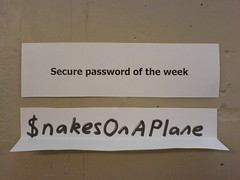
Image by Simon Lieschke via Flickr
Yes, even I am a victim of having my internet accounts hacked. Although no system is 100% perfect, there are key ways to make the password(s) you use daily much stronger and much more difficult for hackers to figure out. If you use Facebook, Twitter, MySpace, etc., these steps for a better and more secure password will help you sleep at night knowing your accounts are safe. I recommend changing your passwords at least every 90 days, especially if you had a virus on your computer recently.
1. Do NOT use words in the dictionary: Not only should you not use words in the dictionary, don’t use names either. This is the easiest way to get hacked, even if you mix numbers into your password! If you really want to use a word you just love, read #3 below.
2. No personal information: For a strong password, avoid using birthdays, anniversaries, your dog’s name, etc. You are just asking to have your accounts compromised if you use these types of information for your passwords.
3. Mix up your password: M!x uP Y0uR p@55w0Rd 2 m@ke !t MOre dIff1cult! Notice how I typed that? If you HAVE to use a word in the dictionary, at least use upper-case and lower-case letters along with characters and numbers inside the actual word.
Remember, even if you took a word like “Florida” and changed it to “fL0R1D@”, it still isn’t the strongest password you could make and can still be figured out! However, it does make it much more difficult, right?
4. Use a phrase..with a twist: What do I mean by this? Let’s say you want to use a song quote, like “If You Like It Then You Should’ve Put a Ring On It!”. Instead of using this entire quote word for word, why not use the first letter in each word? Like “Iylitysparoi!” Make it difficult!
I hope this helps you make your passwords more secure! Go ahead and change your passwords now with these tips!






![Reblog this post [with Zemanta]](http://img.zemanta.com/reblog_e.png?x-id=329f8f72-c296-420e-93a8-76ca3645e4ea)


